Data Analytics Simplified
Automate Smarter. Scale Faster.

Welcome to Data Analytics Simplified, a blog dedicated to helping you streamline data workflows, automate processes, and scale your infrastructure—without the headaches. Whether you’re battling messy spreadsheets, inefficient pipelines, or trying to get the most out of your data analytics investments, you’re in the right place.
Why You’re Here:
- Your Data Outgrew Your Infrastructure: Your setup worked for a while, but now it’s bursting at the seams. It’s time to upgrade, streamline, or rebuild entirely.
- Your Analytics Aren’t Delivering: You’ve invested in analytics tools and tech, but the results are underwhelming. You need insights, not excuses.
- You’re New to the World of Data: You’re navigating the complexities of data engineering for the first time and need practical, actionable advice to get started.
What You’ll Get:
I’ll share proven strategies, tips, and frameworks from my experience in data engineering and analytics, focusing on:
- Automation: Save time and reduce errors with automated workflows and processes.
- Operational Efficiency: Improve the scalability and reliability of your data infrastructure.
- Practical Problem-Solving: Explore innovative tools and technologies that get the job done efficiently and cost-effectively, without the need for overly complex or tailored solutions.
Data doesn’t have to be overwhelming. With the right approach, you can declutter, optimize, and build a solid foundation for data science and analytics.
Let’s get to work.
Recent Posts
-
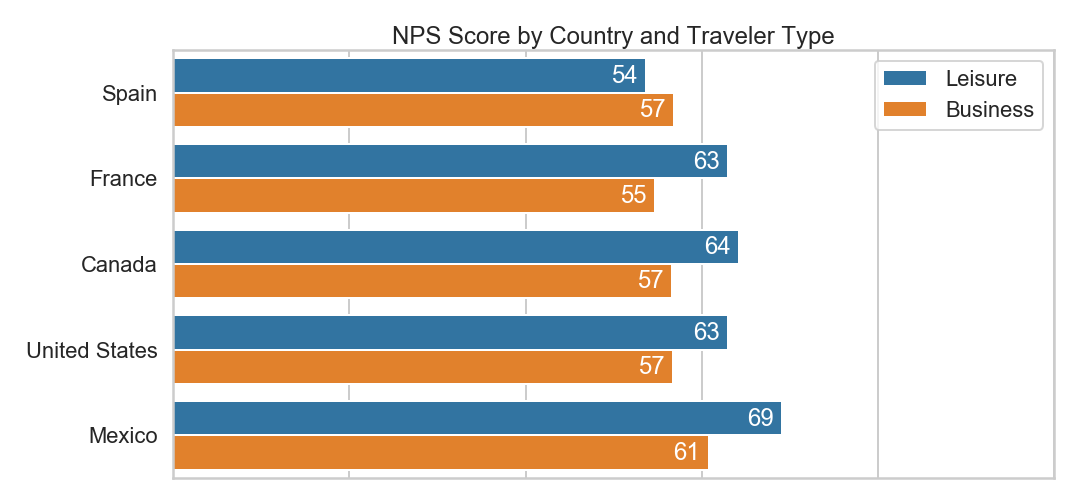
How to Calculate a Net Promoter Score (NPS) using Python
The Net Promoter Score has become a popular way to analyze survey data. Instead of calculating a straight average for 0 through 10 scores, scores are bucketed into Detractors, Passives, and Promoters. In this post, I’ll use the Net Promoter Score methodology and apply it to a dataset of raw scores using Python.
-
How to Set a Blank or Null Date using the Simple Salesforce Python Package
Dates are tricky are in Salesforce and in this post I will walk you through how to set a date to Blank or Null using the Simple Salesforce Python Package.
-
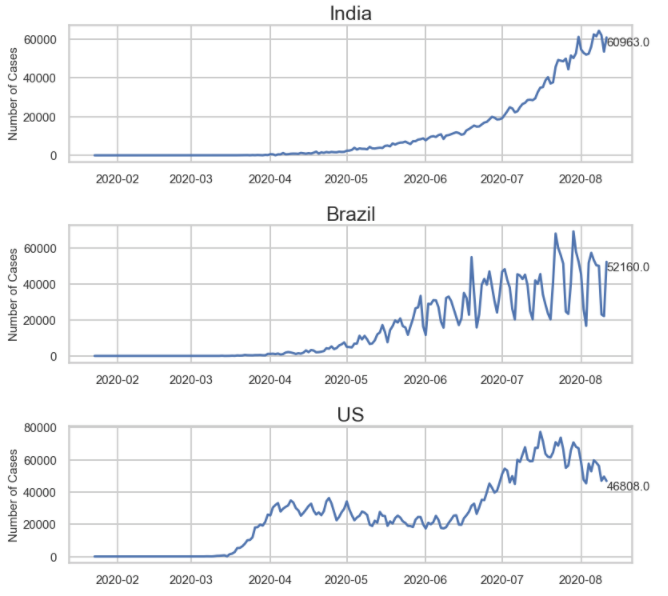
How to Automatically Create a Series Subplots from a DataFrame using a For Loop in Python
I have found that using a For Loop to create a series of subplots allows for greater flexibility to customize the individual plots compared to using the Pandas plot function. In this post, I’ll show you how to use a For Loop to create individual subplots and axes variables from a single Pandas DataFrame.
-
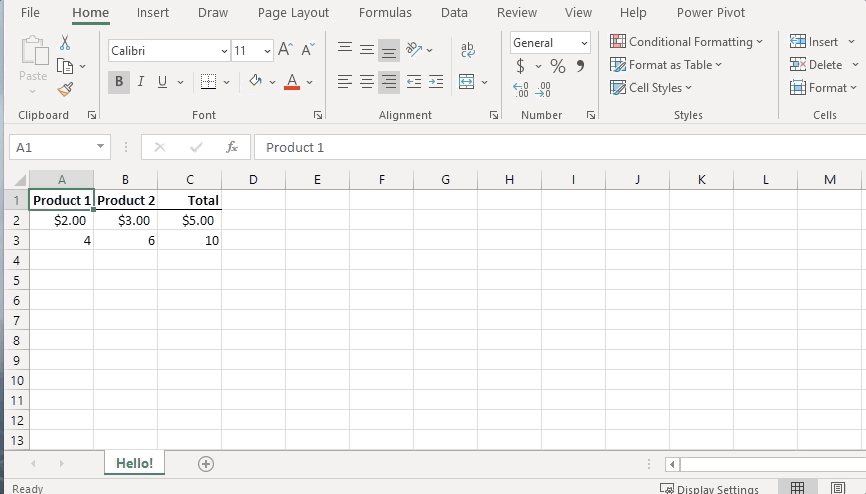
Essential Excel shortcuts
The hallmark of any great investment banking analyst is the ability to navigate Excel without a mouse. In this post, I’ll walk you through the most frequently used Excel shortcuts and some of my favorites. Any Excel user can benefit from these.
-
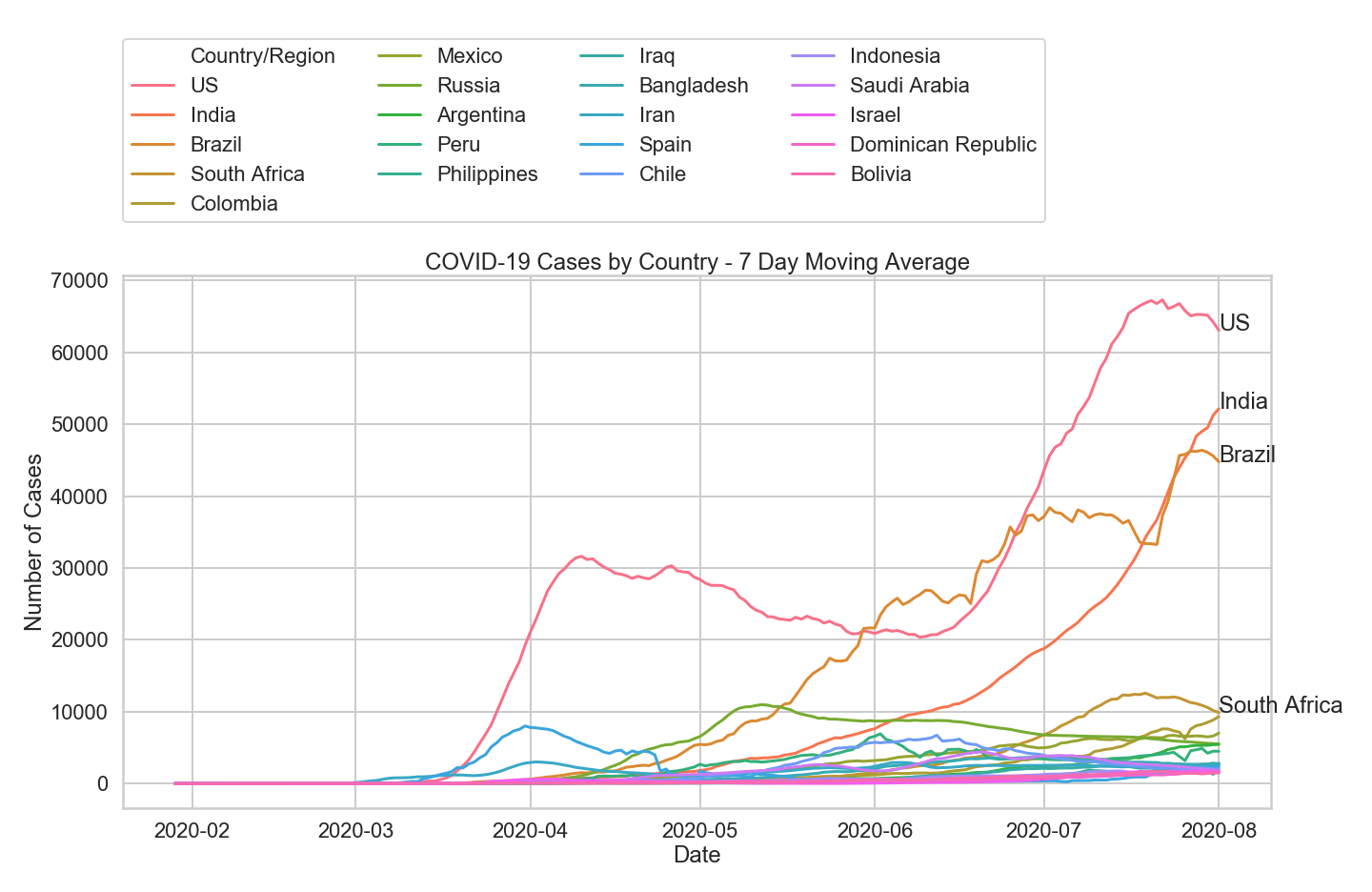
Analyzing COVID-19 Data in Python
In this post I’ll walk through pulling COVID-19 data, cleaning it, and then visualizing it.
-
How to Connect Python to a Remote MySQL Database with SSH Encryption
In this post, I’ll show you how to connect Python to a remote MySQL database that has SSH encryption.
-
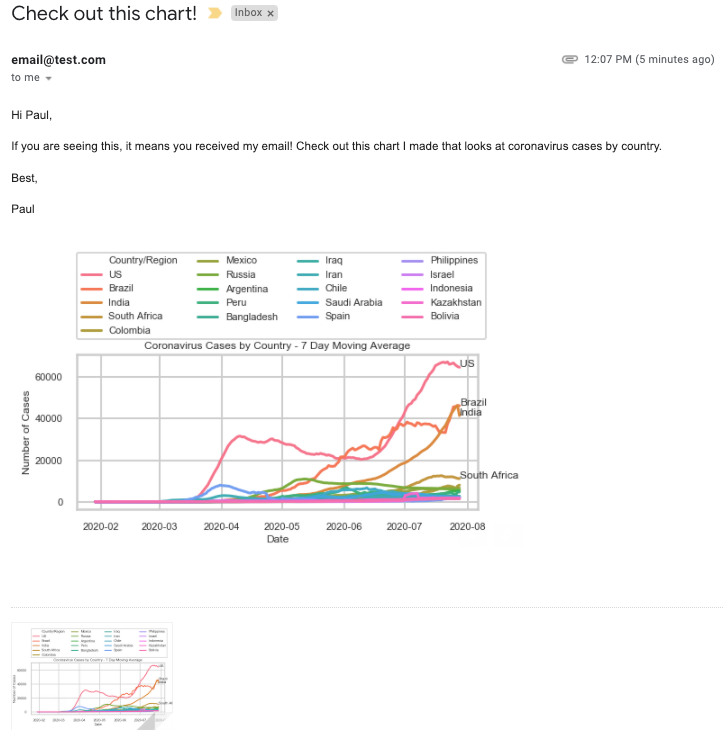
Sending an HTML Formatted Email with Attachments through Gmail using Python
In this post, I will walk through sending HTML formatted emails with inline images and attachments.
-
Bulk Update Records in Salesforce using the API in Python
Leverage Python and the Salesforce API to efficiently manage and clean your data.
-
Getting Started with the Salesforce API in Python
Python can make managing Salesforce data a breeze. In this post, I’ll show you how to get connected, retrieve data from salesforce, and then load it into a Pandas dataframe.