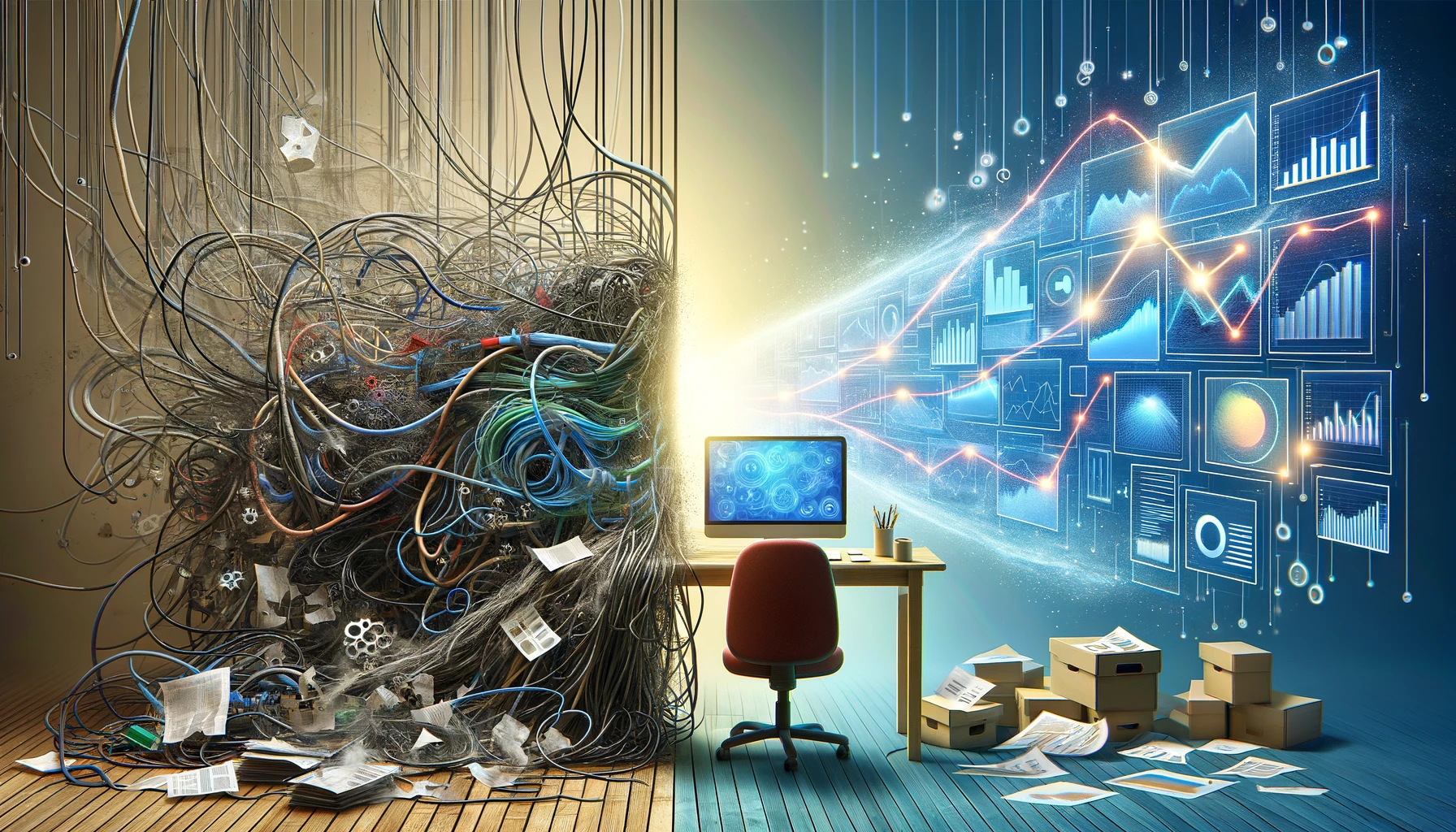Offering the feature for end-users to create their own reports in an app sounds innovative, but it often turns out to be impractical. While this approach aims to give users more control and reduce the workload for developers, it usually ends up being too complex for non-technical users who find themselves lost in the data, unable to craft the advanced dashboards they need. On the other hand, a more user-friendly version of embedding BI – one that provides users with pre-made dashboards filled with insightful, curated views – hits closer to what most customers actually need. This approach not only aligns with the user’s desire for straightforward, actionable insights but also simplifies the user experience by removing the need for technical prowess in report creation. In essence, while the idea of empowering users to generate their own reports seems appealing, the reality is that most users benefit more from a tailored, insight-driven experience that doesn’t require them to become data experts overnight.
DIY Analytic Dilemmas: The Case for Pre-Built BI Dashboards
Imagine you’re a homeowner tasked with building your own house. The idea sounds empowering – you get to design every nook and cranny according to your preferences, ensuring every detail is exactly as you want it. This is similiar to the concept of self-service reporting in embedded BI tools, where users are given the tools to create their own reports and dashboards.
However, just as most homeowners aren’t skilled carpenters, electricians, or plumbers, most users aren’t data analysts. They might know what they want in theory, but lack the technical skills and time to bring those ideas to life. So, they end up overwhelmed, perhaps laying a few bricks before realizing they’re in over their heads. This mirrors the struggle non-technical users face when trying to navigate complex BI tools to create the advanced reports they need.
On the flip side, imagine if, instead of being told to build the house themselves, homeowners were presented with several pre-built homes, each designed with care by architects and constructed by professionals. These homes would cater to a variety of tastes and needs, offering the homeowner the chance to choose one that fits their preferences, without the stress of building it from scratch. This scenario is similar to offering users pre-made dashboards within BI tools. These dashboards provide insightful, curated views that meet users’ needs without requiring them to become experts in data analysis.
Just as most homeowners would benefit more from moving into a ready-made home than trying to build one from the ground up, most BI tool users gain more from tailored, insight-driven experiences than from the daunting task of creating reports and dashboards themselves.
The Real Obstacles of Self-Service Reporting
While self-service reporting sounds great in theory, it often stumbles over several practical hurdles:
- Complexity for Non-Technical Users: Most people using BI tools aren’t data scientists. They find the detailed options for creating reports confusing and get lost trying to make sense of complex data models.
- Time-Consuming Process: Even for those who can navigate these tools, crafting a useful report takes a lot of time. This can slow down decision-making and frustrate users who need quick answers.
- Inconsistent Data and Reports: With everyone making their own reports, there’s a high chance of creating inconsistent or even incorrect data insights. This mess of reports can lead to conflicting conclusions, making it hard for teams to align on decisions.
- Data Overload: Having the power to pull any data you want sounds good until you’re drowning in information. Users often end up overwhelmed, unable to sift through the noise to find the insights they need.
- Increased Support Demands: The more users struggle, the more they lean on support teams or data teams for help, negating the initial goal of reducing workload through self-service options.
Why Curated, Insight-Driven Dashboards Work Better
Contrasting with the above challenges, providing users with pre-made, insight-driven dashboards has clear advantages:
- Simplicity and Clarity: These dashboards cut through the complexity, offering users straightforward insights that are easy to understand and act on.
- Accuracy and Consistency: Curated by experts, these dashboards ensure that everyone is working from the same set of accurate, consistent data, making it easier to align on decisions.
- Efficiency: By eliminating the need to create reports from scratch, users can quickly find the information they need, speeding up the decision-making process.
- Reduced Support Needs: With simpler, more intuitive tools, users require less support, freeing up data teams to focus on more strategic tasks.
In sum, while the autonomy of self-service reporting is appealing, the reality is that curated dashboards offer a more practical, efficient, and user-friendly way to access insights, aligning closely with what users need and can realistically handle.
Beyond Data: Crafting Dashboards that Deliver Insights and Value
In the pursuit of truly empowering users, the focus of BI dashboards should shift from presenting raw data to delivering actionable insights. This paradigm shift is particularly crucial for non-technical teams, who may not have the expertise to navigate complex datasets or perform accurate analyses. Here’s why and how your team should prioritize analysis over data dumps:
- Avoid Misinterpretation: Raw data, when presented without context or analysis, can easily lead to misinterpretation. Non-technical users might draw incorrect conclusions due to calculation errors or misunderstandings of what the data represents. Curated dashboards mitigate this risk by providing clear, analyzed information that guides users to the correct interpretation.
- Summarize for Clarity: The true power of a dashboard lies in its ability to condense vast amounts of data from across the platform into digestible, meaningful insights. Your team should focus on summarizing data in a way that highlights key trends, patterns, and anomalies, enabling users to grasp the bigger picture without getting bogged down in details.
- Showcase Value and ROI: One of the primary goals of any BI tool should be to demonstrate the value users get from your product. Dashboards should be designed to connect the dots between data and ROI, illustrating how different aspects of your product contribute to the user’s success. This not only reinforces the value of your product but also helps users justify their investment.
- Guide Actionable Decisions: The ultimate aim of providing analysis on dashboards is to guide users toward actionable decisions. By presenting insights that clearly indicate what actions might be beneficial, dashboards can become a pivotal tool in the user’s decision-making process, driving meaningful outcomes.
- Curate with Expertise: Your data team’s expertise is invaluable in creating these insightful dashboards. They have the skills to identify what data is most relevant, how to analyze it correctly, and the best way to present it. Leveraging this expertise ensures that the dashboards not only look good but also carry substantial analytical weight.
- Iterative Improvement and Feedback: Finally, maintaining relevance and accuracy in your dashboards is an ongoing process. Regular feedback from users should inform updates and refinements, ensuring that the dashboards evolve in line with user needs and continue to provide compelling insights.
By prioritizing analysis and meaningful insights over simple data aggregation, dashboards can become an essential tool for non-technical users to understand their data, make informed decisions, and clearly see the value your product delivers. This approach not only enhances the user experience but also fosters a deeper, more productive engagement with your BI tools.
Empowering Technical Teams: The Advantages of APIs and Webhooks
For the more technically inclined users, the most effective way to harness the power of your app’s data isn’t through embedded BI tools but rather through direct access via APIs and webhooks. This method respects the diverse and sophisticated needs of technical teams, offering a seamless, hands-off way to integrate your data into their existing processes. Here’s why this approach is beneficial:
- Flexibility and Customization: APIs and webhooks provide technical users with the raw data they need to work magic in their own preferred tools and environments. This flexibility allows them to tailor the data integration and analysis to their specific use cases, bypassing the limitations of a one-size-fits-all embedded interface.
- Integration with Existing Tools: Technical teams often have an established suite of tools and processes they’re comfortable with. By pulling data from your app’s API or receiving it through webhooks, they can easily incorporate this data into their existing workflows, creating reports and analyses that blend your data with other sources to provide comprehensive insights.
- Efficiency and Autonomy: When technical users can directly access the data they need, it significantly reduces the demand on your support and solutions engineering teams. This autonomy allows for more efficient use of resources, as your team can focus on enhancing the product rather than fielding complex technical queries or customizing reports.
- Driving Advanced Analytics: With direct access to data, technical teams are not limited to the analytics capabilities of embedded BI tools. They can apply advanced analytical techniques, leverage machine learning models, or integrate data into larger, more complex systems, unlocking a level of insight and functionality that embedded tools cannot provide.
- Encouraging Innovation: By providing technical users with the means to explore and manipulate data in their own environments, you’re not just meeting their current needs; you’re also empowering them to innovate. This could lead to the development of new processes, insights, or even products that can drive your business and your customers’ businesses forward.
In conclusion, while embedded BI tools serve their purpose for a broad user base, offering direct access to data via APIs and webhooks is crucial for meeting the sophisticated needs of technical teams. This approach not only enhances the utility and flexibility of your data but also promotes a more efficient, innovative, and customer-centric use of your app. By recognizing and facilitating the diverse ways in which users interact with your data, you can ensure that your BI strategy is as inclusive and effective as possible.
Conclusion: Simplifying BI for Impact and Efficiency
Choosing the right approach to BI tools is crucial. While the idea of letting all users create their own reports might seem empowering, it often proves too complex and less effective, especially for non-technical users. The better path lies in providing curated, insight-driven dashboards that offer clear, actionable insights without the need for deep technical know-how. For technical users, direct access to data via APIs and webhooks is key, allowing them to leverage the data in ways that suit their advanced needs and workflows.
Ultimately, the success of BI tools is not measured by the breadth of features but by how well they meet users’ needs, streamline decision-making, and demonstrate value. By focusing on delivering precise, relevant insights and accommodating the technical depth of diverse users, businesses can ensure their BI efforts lead to meaningful outcomes.