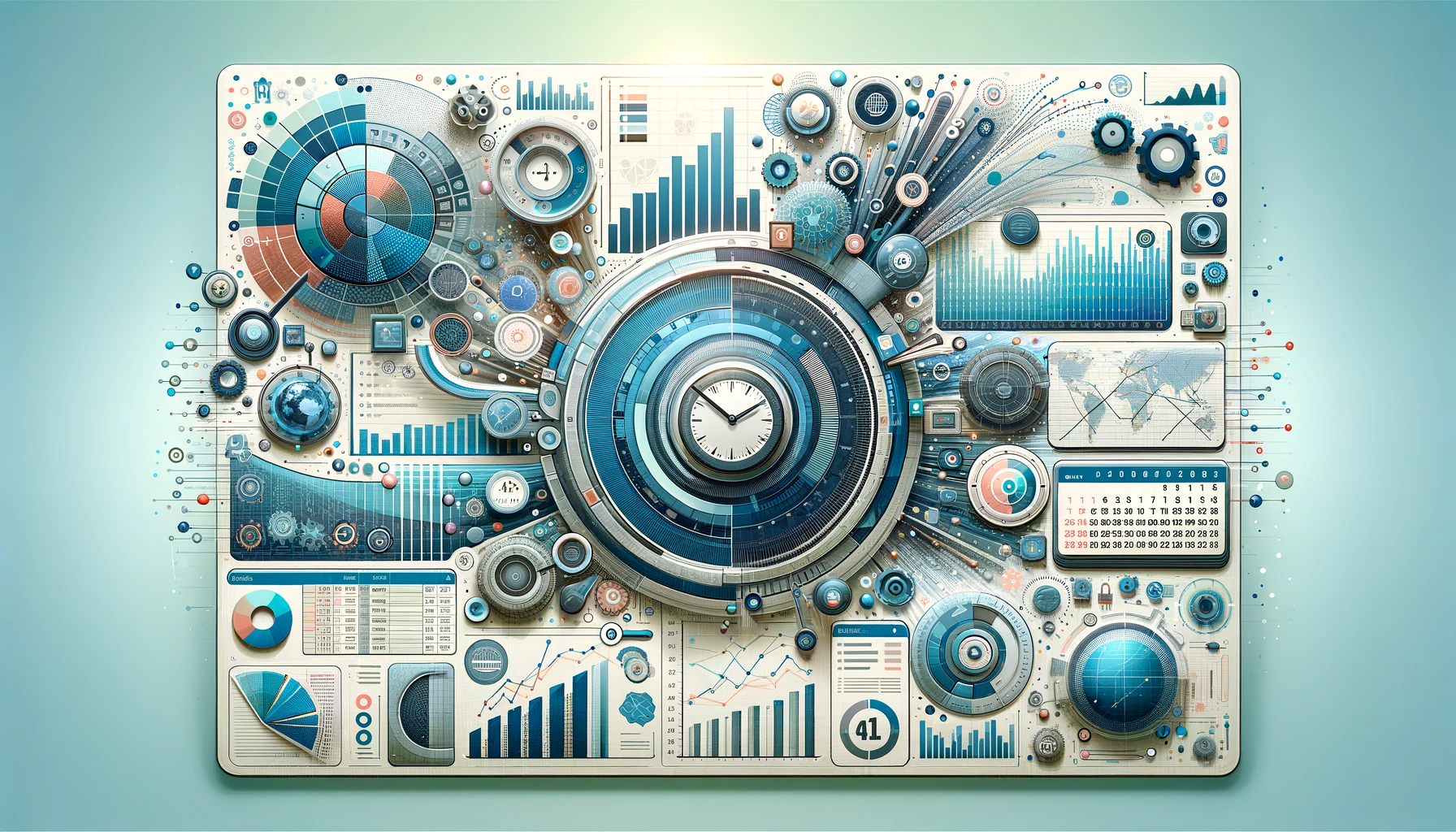Effective data analysis hinges on having complete data sets. Commonly, grouping data by days or months can result in significant gaps due to missing data points. In this post, I’ll guide you through a more efficient strategy: dynamically creating date ranges in BigQuery. This approach allows for on-the-fly date range generation without the overhead of pre-storing values.
Challenges in Traditional Date Range Analysis for Analytics
In analytics, it’s common practice to summarize statistics by day. This approach not only reduces the volume of data points but also offers a consistent metric for evaluating primary Key Performance Indicators (KPIs). Typically, this involves generating a date range for each customer and calculating daily metrics, resulting in an extensive, pivoted table. However, this method presents two significant challenges. Firstly, it often leads to a surplus of ’empty’ data, particularly for ‘counter days’ with no actual data. Secondly, when a more granular approach (like grouping data by hour) is required, it exacerbates the issue. Such granularity leads to an overwhelming amount of data storage and can significantly slow down query performance.
Getting Started with Date Array Functions in BigQuery
BigQuery provides powerful functions for generating date and timestamp arrays dynamically, allowing data analysts to efficiently handle time-series data without the need for upfront computations. Two standout functions in this regard are GENERATE_DATE_ARRAY and GENERATE_TIMESTAMP_ARRAY.
GENERATE_DATE_ARRAY: This function creates an array of dates within a specified range, making it easy to generate date sequences for various data analysis tasks. Whether you’re tracking trends over time or filling date gaps in your data,GENERATE_DATE_ARRAYsimplifies the process.GENERATE_TIMESTAMP_ARRAY: When you need to work with timestamps at a granular level,GENERATE_TIMESTAMP_ARRAYis your go-to tool. It generates an array of timestamps at specified intervals, enabling hour-by-hour or minute-by-minute analysis. This function is invaluable for scenarios where high-resolution time-based data is crucial.
In the next sections, we’ll dive into the practical applications of these functions, showcasing how they empower data analysts to perform time-series analysis efficiently and effectively. From filling date gaps on the fly to conducting fine-grained user activity analysis, BigQuery’s array functions are your allies in the world of data exploration.
Scenario 1: Generating Daily Date Ranges for Customer Contracts
In our first scenario, let’s tackle a common task: generating a daily date range for a list of customers, each having unique contract start and end dates. This is a typical requirement in customer analytics, where understanding engagement over the contract period is crucial.
Imagine we have a dataset of customers, each with specified contract start and end dates. Our goal is to create a daily timeline for each customer, spanning from the start to the end of their contract. This enables us to analyze daily metrics across the entire duration of each customer’s engagement.
To achieve this in BigQuery, we’ll write a query that dynamically generates these date ranges. The query will iterate over each customer’s contract period, creating a series of dates from the start date to the end date. This approach ensures that we capture every day of the contract, providing a comprehensive view for further analysis.
WITH Date_Range AS (
SELECT
account_id,
GENERATE_DATE_ARRAY(start_date, end_date, INTERVAL 1 DAY) as date_array
FROM `accounts`
)
SELECT
account_id,
date as datetime,
FROM Date_Range
CROSS JOIN UNNEST(Date_Range.date_array) as date
GROUP BY 1, 2In this query, we first create a Common Table Expression (CTE) named Date_Range. Within this CTE, we select each account_id from our accounts table. For each account, we use the GENERATE_DATE_ARRAY function to create an array (date_array) that contains every date from the start_date to the end_date, incremented daily.
Next, in the main query, we select account_id and expand the date_array into individual rows using the UNNEST function. Each date in the array is output as datetime. The CROSS JOIN operation combines every account_id with every date in its respective date_array, effectively creating a record for each day within each account’s contract period.
Finally, the GROUP BY clause organizes the results by account_id and date, ensuring the data is neatly structured and each date range is unique to its respective account.
Scenario 2: Tracking User Activity by Hour
In this advanced scenario, we dive into hour-level user activity analysis to determine the number of active users during any given hour based on a table schema of user_id, start_time, and end_time.
This type of analysis is particularly useful in scenarios where understanding user engagement at a granular level is crucial, such as in high-frequency trading platforms, real-time multiplayer online games, or any application where user interaction is dynamic and time-sensitive.
WITH hours AS (
SELECT timestamp AS hour
FROM UNNEST(GENERATE_TIMESTAMP_ARRAY(
TIMESTAMP_TRUNC(TIMESTAMP_SUB(CURRENT_TIMESTAMP(), INTERVAL 24 HOUR), HOUR),
TIMESTAMP_TRUNC(CURRENT_TIMESTAMP(), HOUR),
INTERVAL 1 HOUR
)) AS timestamp
)
, sessions as (
SELECT
s.user_id,
Timestamp(s.start_time) AS session_start,
COALESCE(Timestamp(end_time), TIMESTAMP_ADD(start_time, INTERVAL 24 HOUR)) AS session_end
FROM project_id.dataset.table AS s
)
SELECT
h.hour,
COUNT(DISTINCT user_id) AS active_users
FROM hours h
LEFT JOIN sessions ON h.hour between session_start and session_end
GROUP BY 1
ORDER BY 1The query begins with a Common Table Expression (CTE) named hours. Here, the magic of GENERATE_TIMESTAMP_ARRAY comes into play. This function creates an array of timestamps, each representing an hour between the start and end dates. Using UNNEST, this array is transformed into a sequence of rows, where each row corresponds to a unique hour within the specified date range.
Following this, the sessions CTE is defined. This CTE primarily cleans up the data and what you do here is highly dependent on your data. In my example, I am cleaning up null values in the end_time column.
The core of the query is the SELECT statement, which performs a LEFT JOIN between the hour marks from hours and the sessions. This join is crucial, as it checks if each hour mark falls between the user’s start_time and end_times times. By counting the number of user_ids for each hour mark, the query effectively calculates the number of active users at each hour.
Conclusion: Maximizing Efficiency with BigQuery’s Dynamic Date Ranges
In essence, BigQuery’s dynamic date range capabilities, specifically through its array functions, offer a powerful solution for filling date gaps efficiently. This approach avoids the need for pre-computation, leading to significant time and cost savings. By enabling on-the-fly data manipulation, BigQuery not only enhances performance but also ensures cost-effectiveness, making it an indispensable tool for modern data analysis tasks.
Final Thoughts
Check out more Python tricks in this Colab Notebook or in my recent Python Posts.
Thanks for reading!